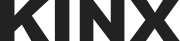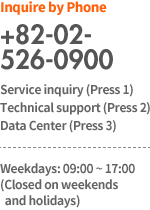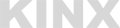HA cloud environments,
Multizone is the answer.
Multizone

IXcloud provides multi-zones that are physically and geographically separated and have independent networks, power and air conditioning systems.
Each zone is directly connected by a dedicated line, which ensures high transmission quality and reliable data communication.
Using the multi-zone service, it is possible to use the cross-zone network and multi-zone LB for network connection between the zones.
You can also prepare for failures by automatically storing the volume in use in another zone by Volume Remote Replication.
When configuring the service, it is possible to create redundancy and configure the HA and DR environments, thereby creating a high-availability
environment where there are no service interruptions.
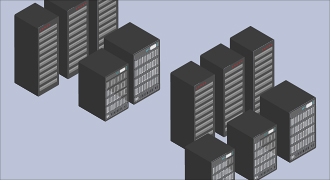
Physical and geographical separation / Independent infrastructure

High transmission quality
/ Reliable communication

Preparedness against unexpected situations / HA and DR configuration
Configuration Diagram

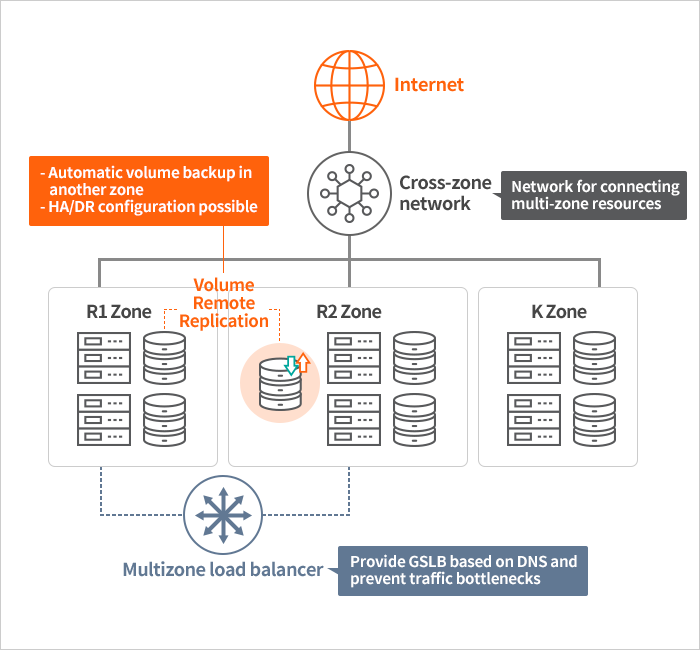
Multi-Zone Service Lineup

| Category | R1 Zone | R2 Zone | |
|---|---|---|---|
| Compute | Basic instance | ○ | ○ |
| High-spec memory instance | ○ | ○ | |
| High-spec computing instance | ○ | ○ | |
| GPU instance | ○ | ○ | |
| Autoscaling | ○ | ○ | |
| Snapshot | Volume snapshot | ○ | ○ |
| Schedule snapshot | ○ | ○ | |
| Network | CloudHub™ / KDX | ○ | ○ |
| Cross-zone network | ○ | ○ | |
| Load balancer | GSLB | ○ | ○ |
| Single Zone LB | ○ | ○ | |
| Multizone LB | ○ | ○ | |
| Volume | Standard (SATA) | ○ | ○ |
| Premium (SSD) | ○ | ○ | |
| Supreme (SSD) | ○ | ○ | |
| Volume vaulting | ○ | ○ | |
| CDN | ○ | ○ | |
| Application | ○ | ○ | |
| Add-on services | Backup | ○ | ○ |
| Migration | ○ | ○ | |
| Firewall | ○ | ○ | |
| Web Firewall | ○ | ○ | |
| Monitoring | ○ | ○ | |
New Multi-Zone Services

Multizone LB
- Load balancer for distributing traffic among multi-zones
- Can register members in other multi-zones
Volume Vaulting
- Automatically back up the volume created for storage
- Recover the backed-up volume in another zone (HA/DR configuration)
Multi-Zone Usage Scenarios

When creating an IXcloud project, you can select and designate desired zones and use two or more zones in combination. It is possible to set up a disaster recovery system using backup and create service redundancy to better respond to various failure scenarios. Also, services can be operated without any interruptions even in the event of a power outage, flooding, fire or any other natural disasters.
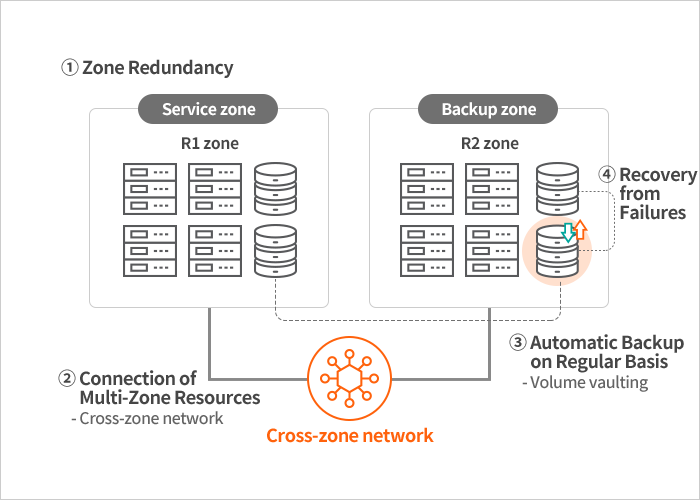
-
① Zone Redundancy
Operate the service in the R1 zone and set up the minimum VM and backup environment for DR in the R2 zone -
② Connection of Multi-Zone Resources
Connect the R1 and R2 zones using the cross-zone network to ensure availability -
③ Automatic Backup on Regular Basis
Back up the volume created and serviced in the R1 zone in the R2 zone on a regular basis by remote vaulting -
④ Recovery from Failures
Achieve prompt recovery in the R2 zone when a failure occurs in the R1 zone where the service is operated
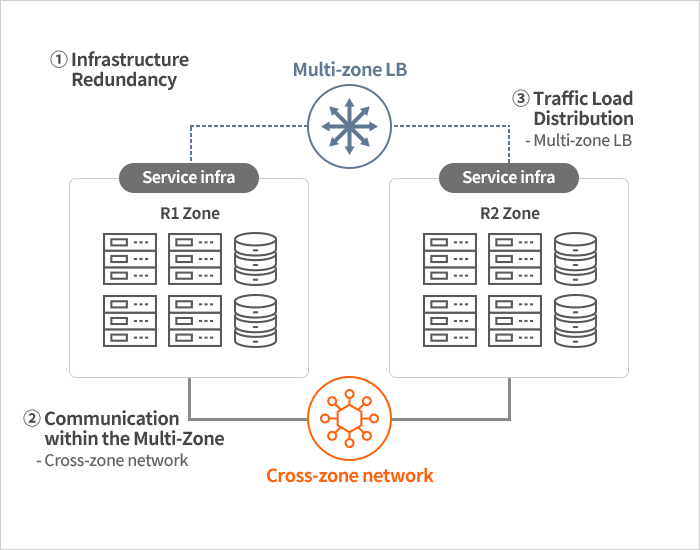
-
① Infrastructure Redundancy
Set up the same service in each zone for service redundancy -
② Communication within the Multi-Zone
Private network communication between the zones is enabled using a cross-zone network -
③ Traffic Load Distribution
- Prevent traffic overload by using the multi-zone LB service
- Services can be provided as normal from another zone even in the event of a failure in one of the zones